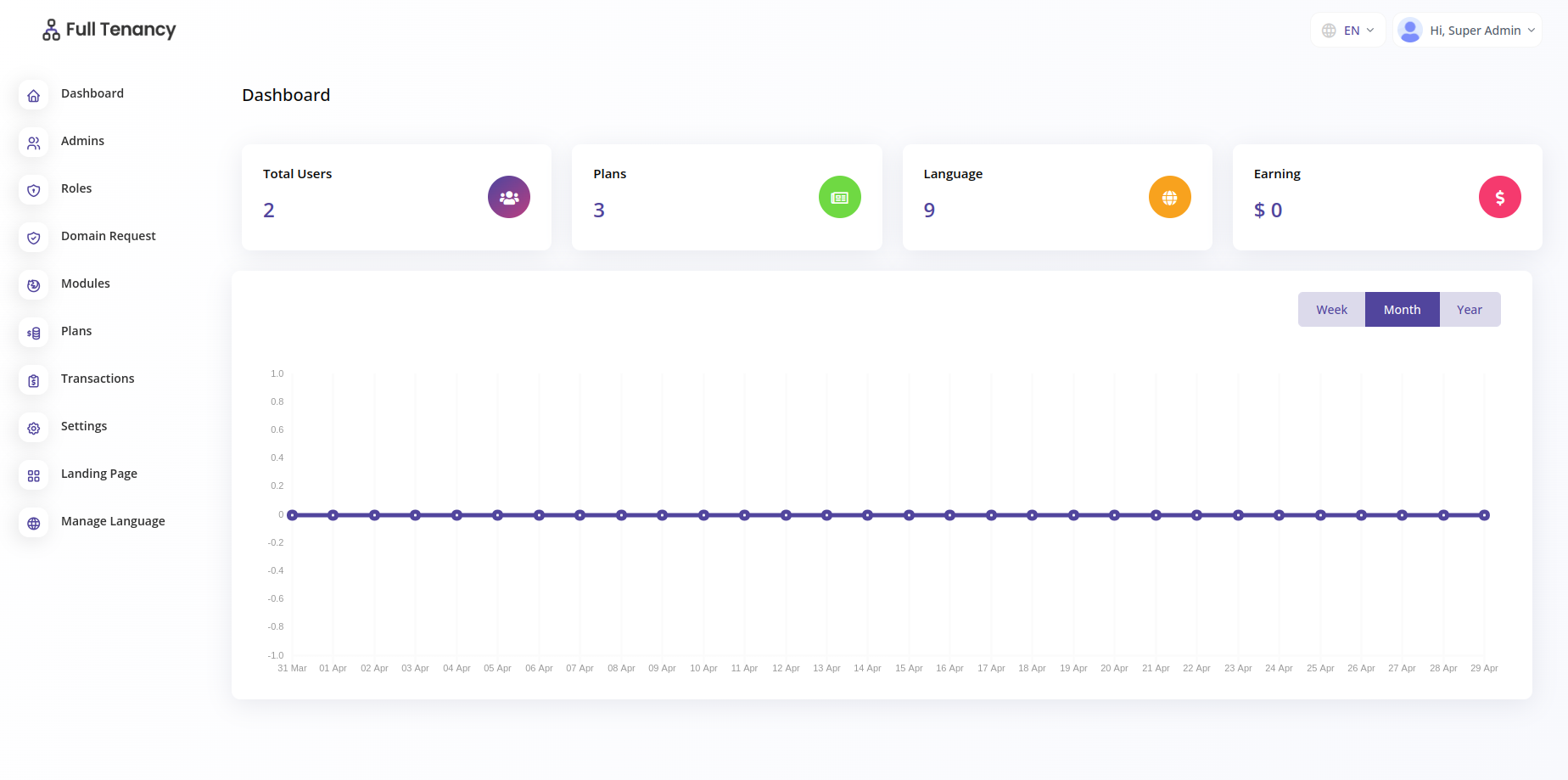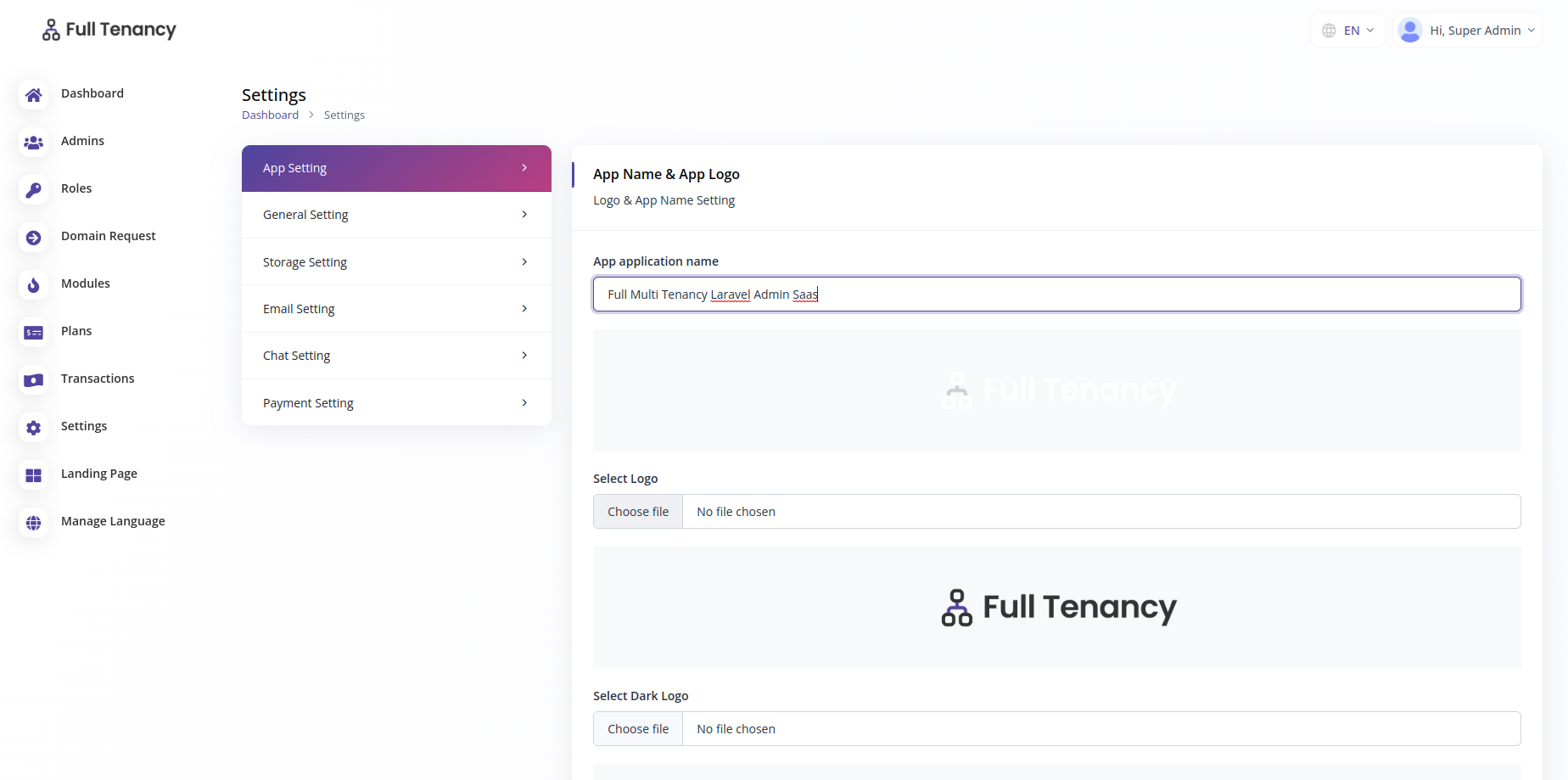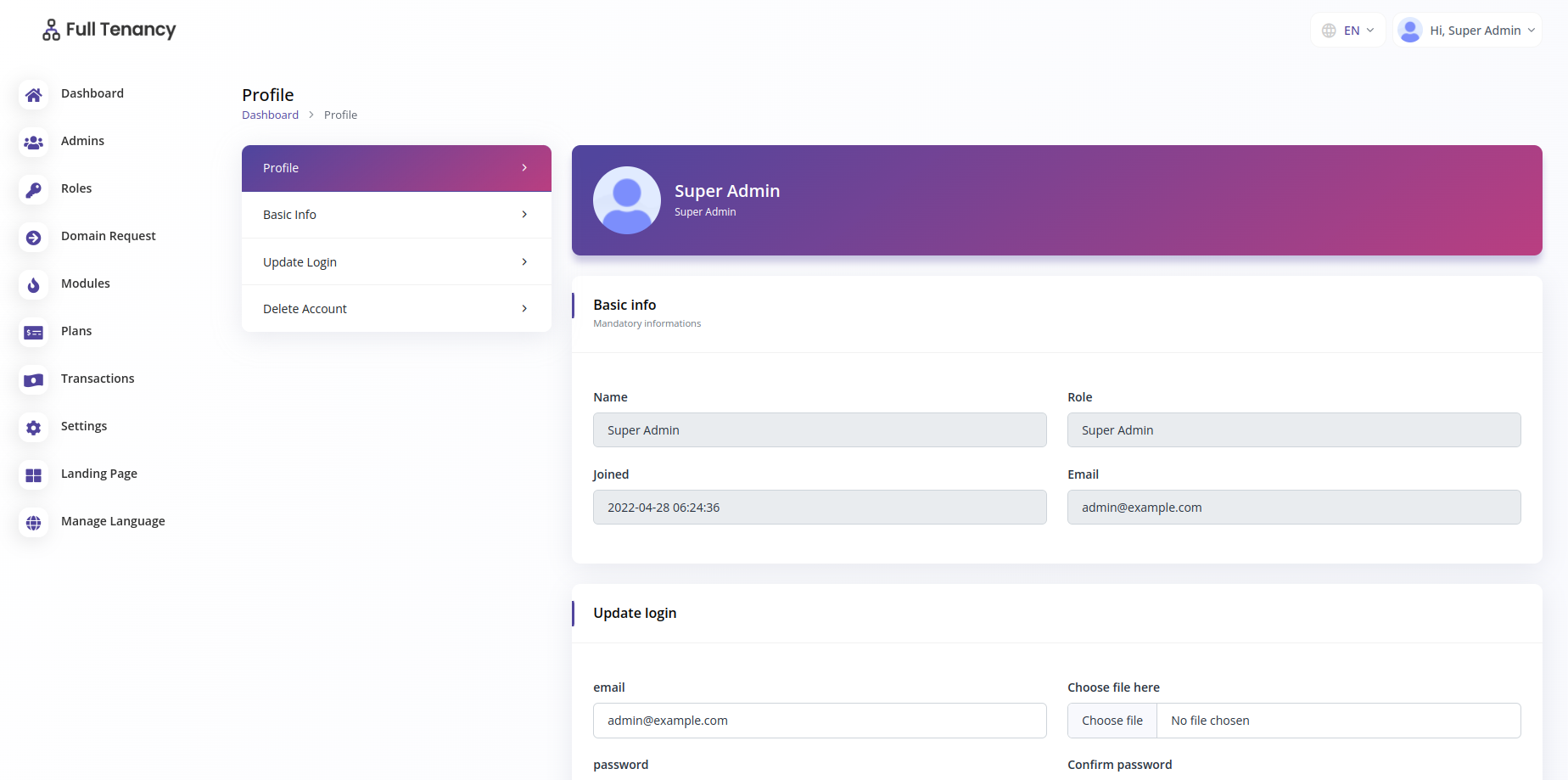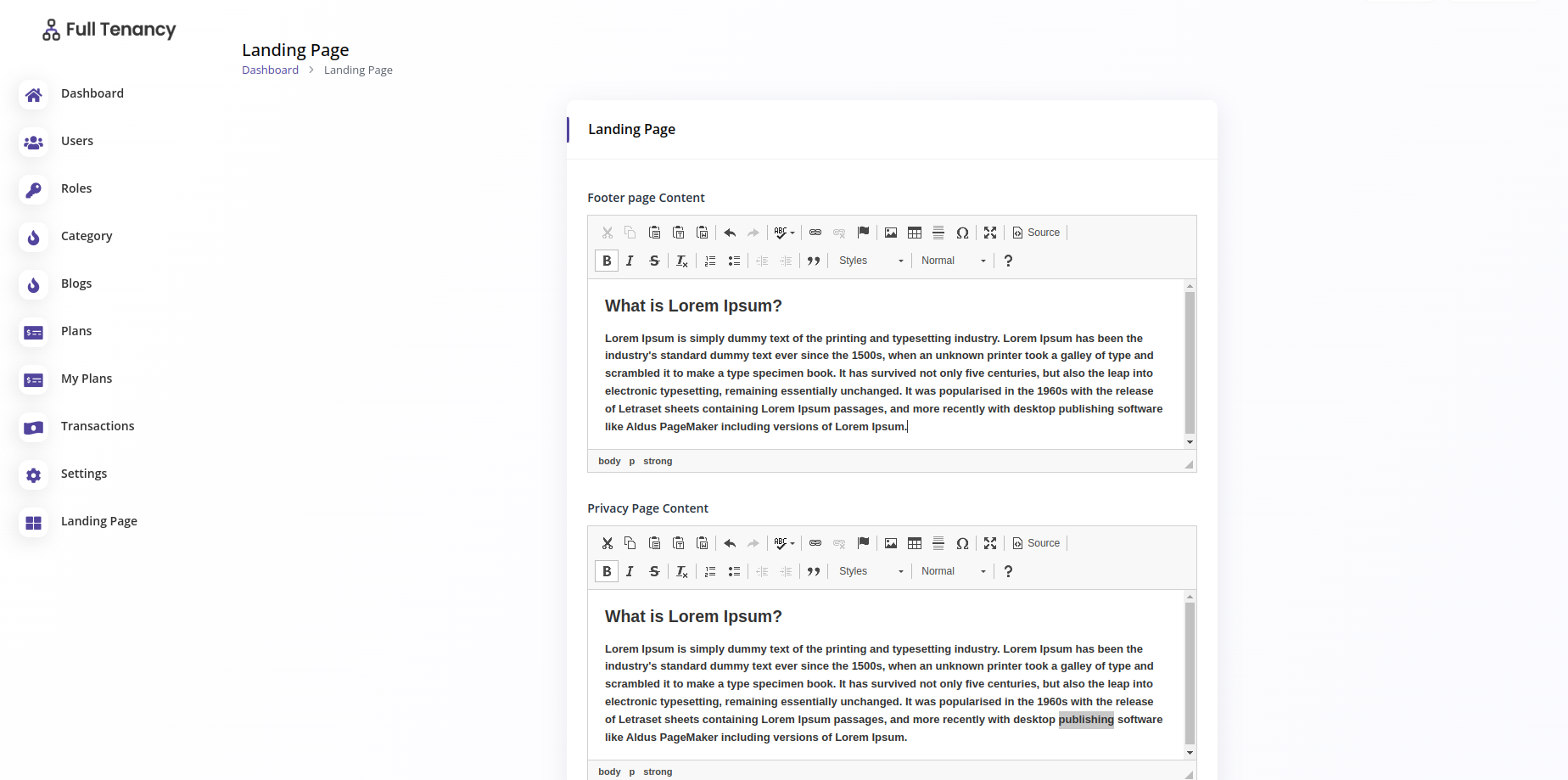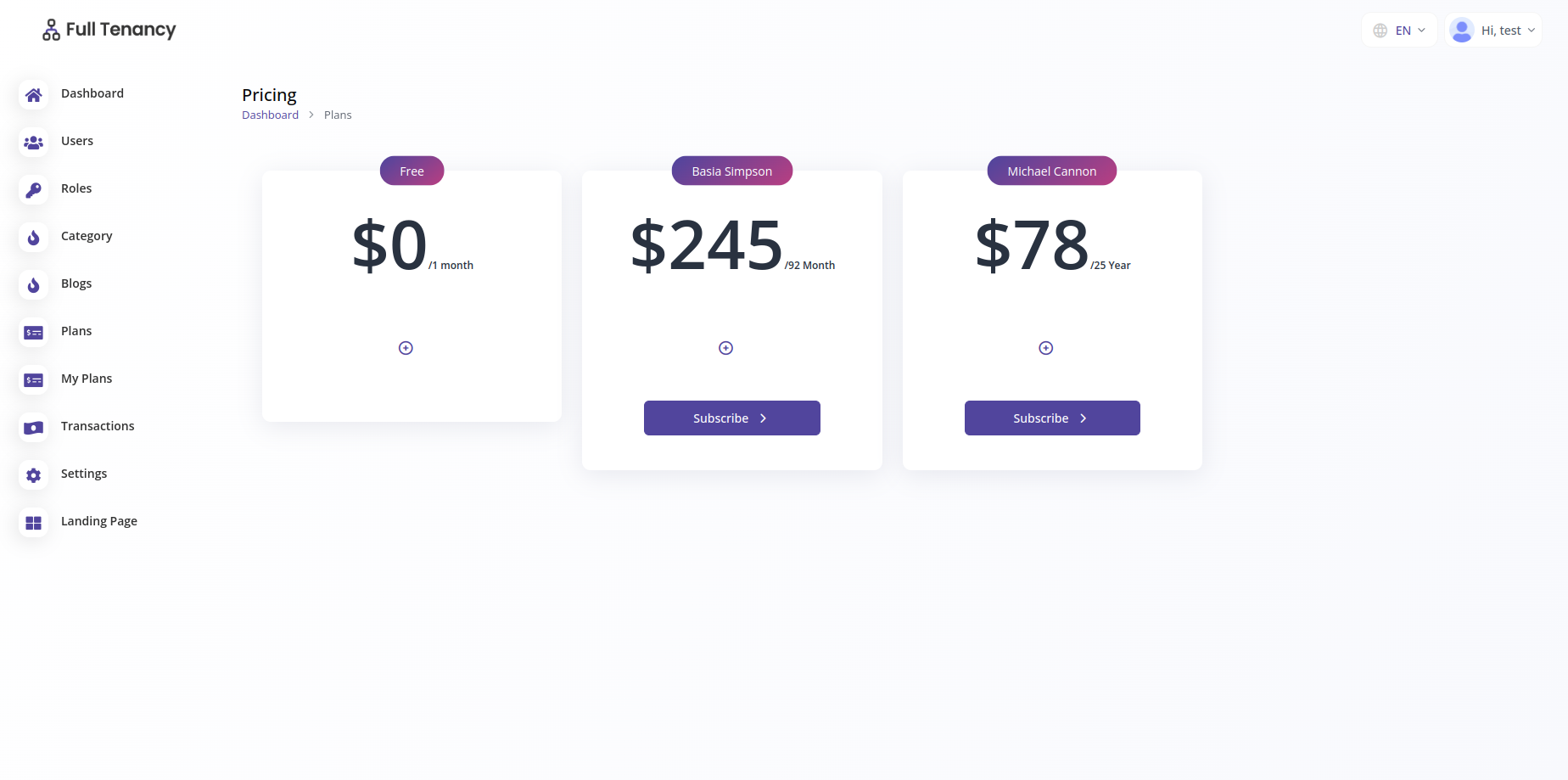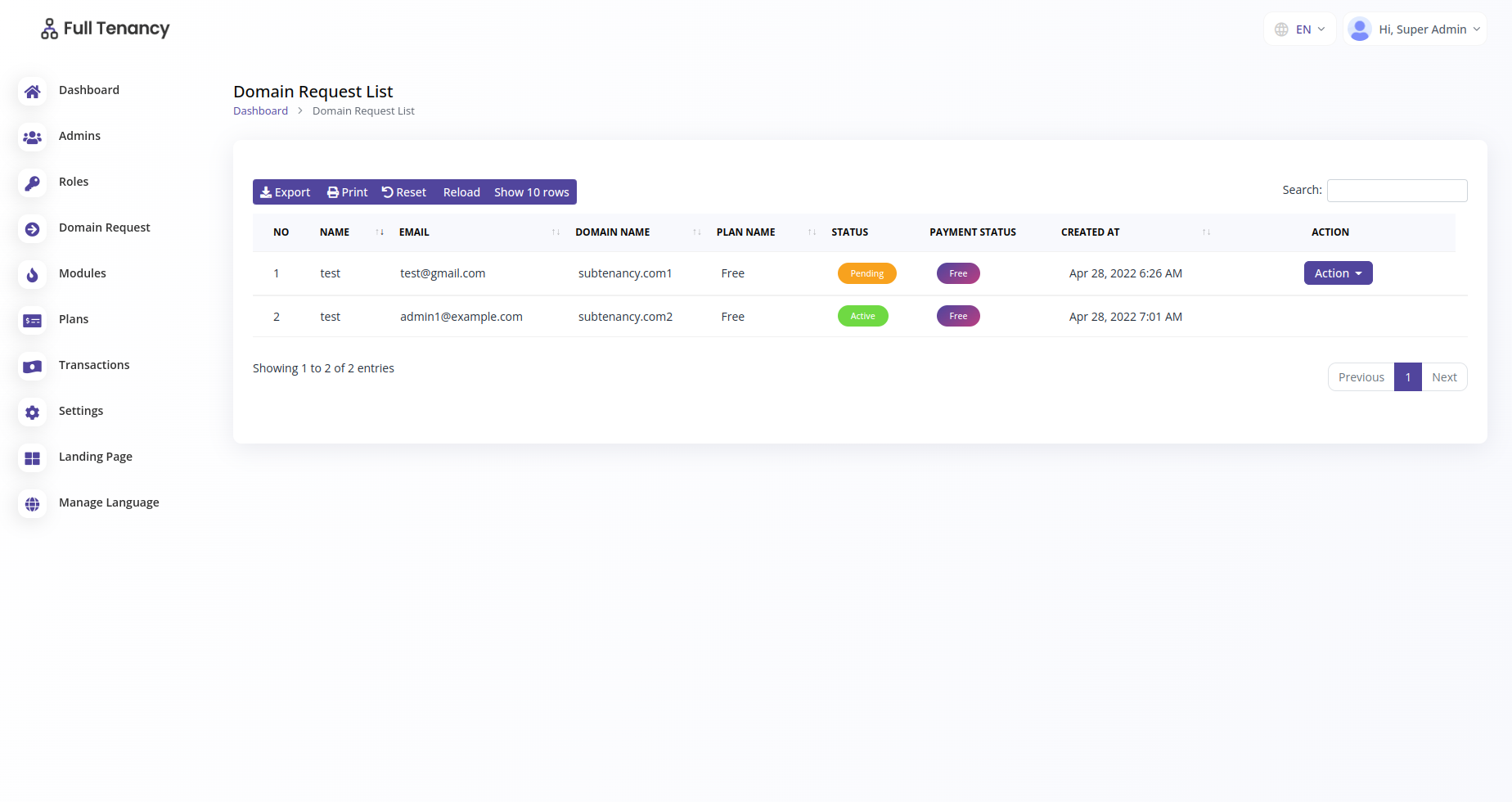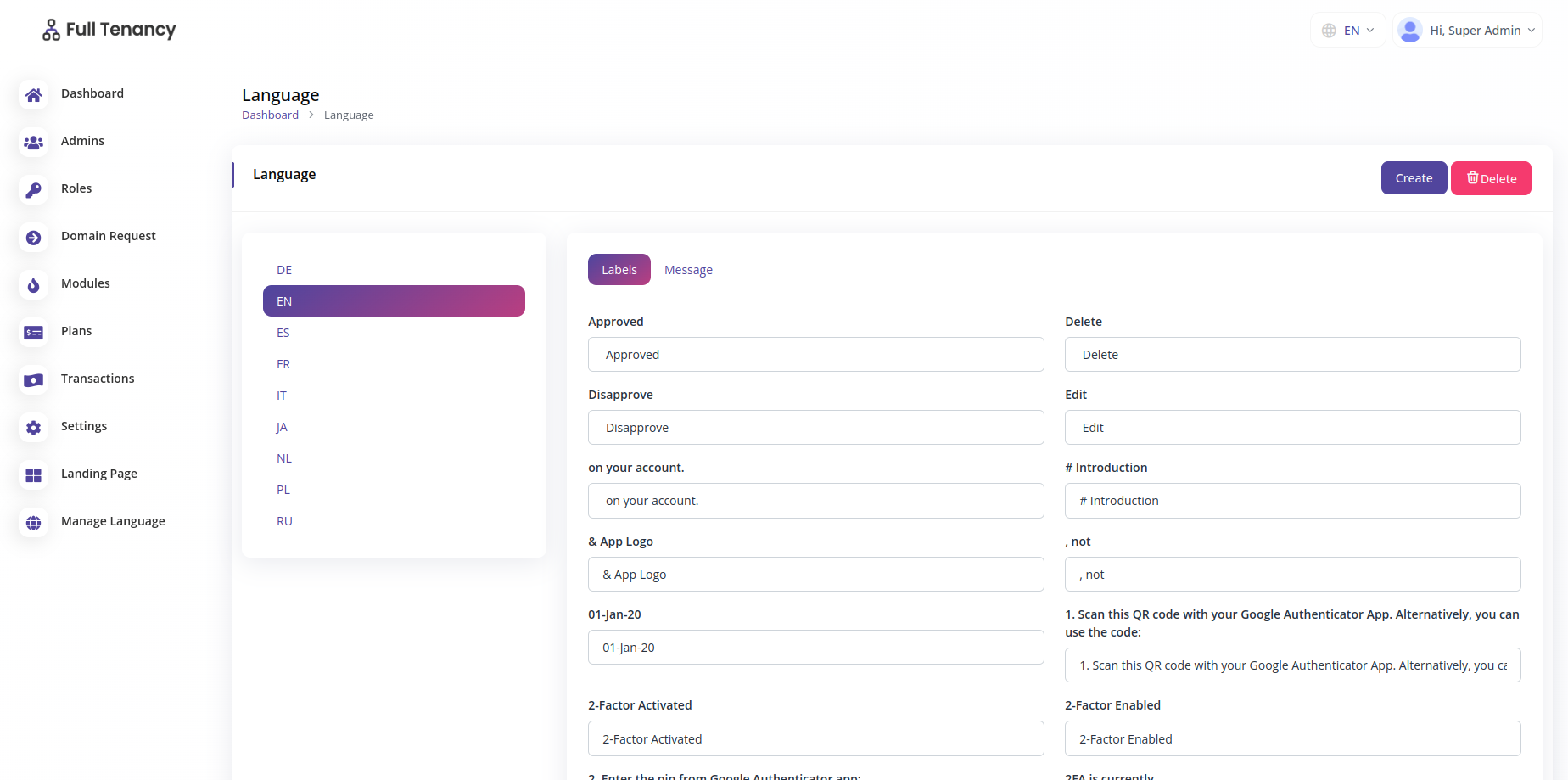Full Multi Tenancy Laravel Admin Saas
Tenancy for Laravel
A flexible multi-tenancy package for Laravel. Single & multi-database tenancy, automatic & manual mode, event-based architecture. Integrates perfectly with other packages.